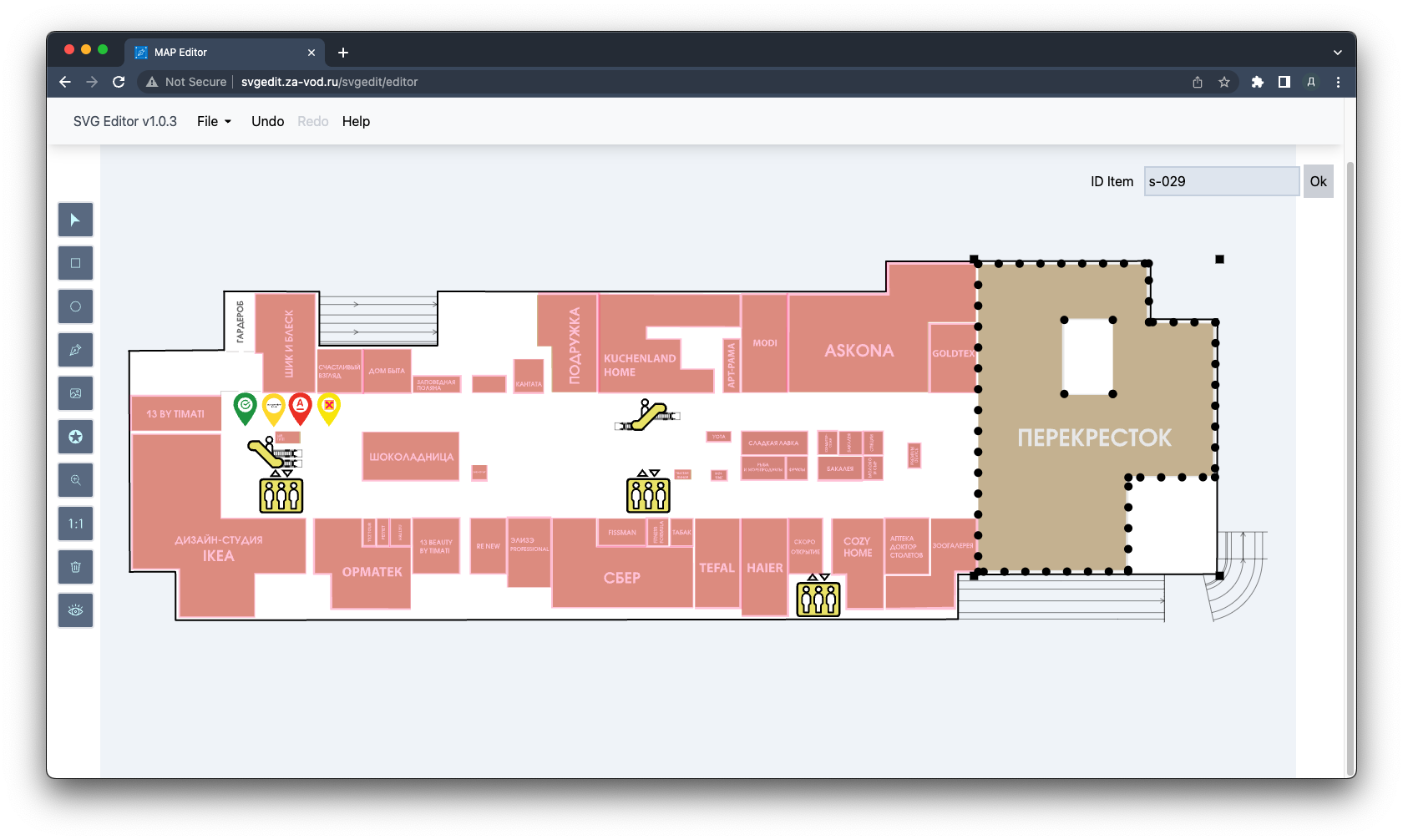About my project SVG Online Editor
Allow me to introduce my next project, SVG Online Editor .
With this editor, you can create your SVG file to use it with my interactive map client. My idea was that the user doesn't have access to an SVG creation tool for use with the interactive map client or simply doesn't want to burden themselves with installing an additional application. And for the interactive map client to work properly, certain conditions need to be met in the structure of the SVG file, such as a separate layer with elements that will be interactive with a specific name, for example, "#interactive." When using this editor, the SVG structure is already created taking into account its use with the interactive map client.
With this editor, you can create your SVG file to use it with my interactive map client. My idea was that the user doesn't have access to an SVG creation tool for use with the interactive map client or simply doesn't want to burden themselves with installing an additional application. And for the interactive map client to work properly, certain conditions need to be met in the structure of the SVG file, such as a separate layer with elements that will be interactive with a specific name, for example, "#interactive." When using this editor, the SVG structure is already created taking into account its use with the interactive map client.
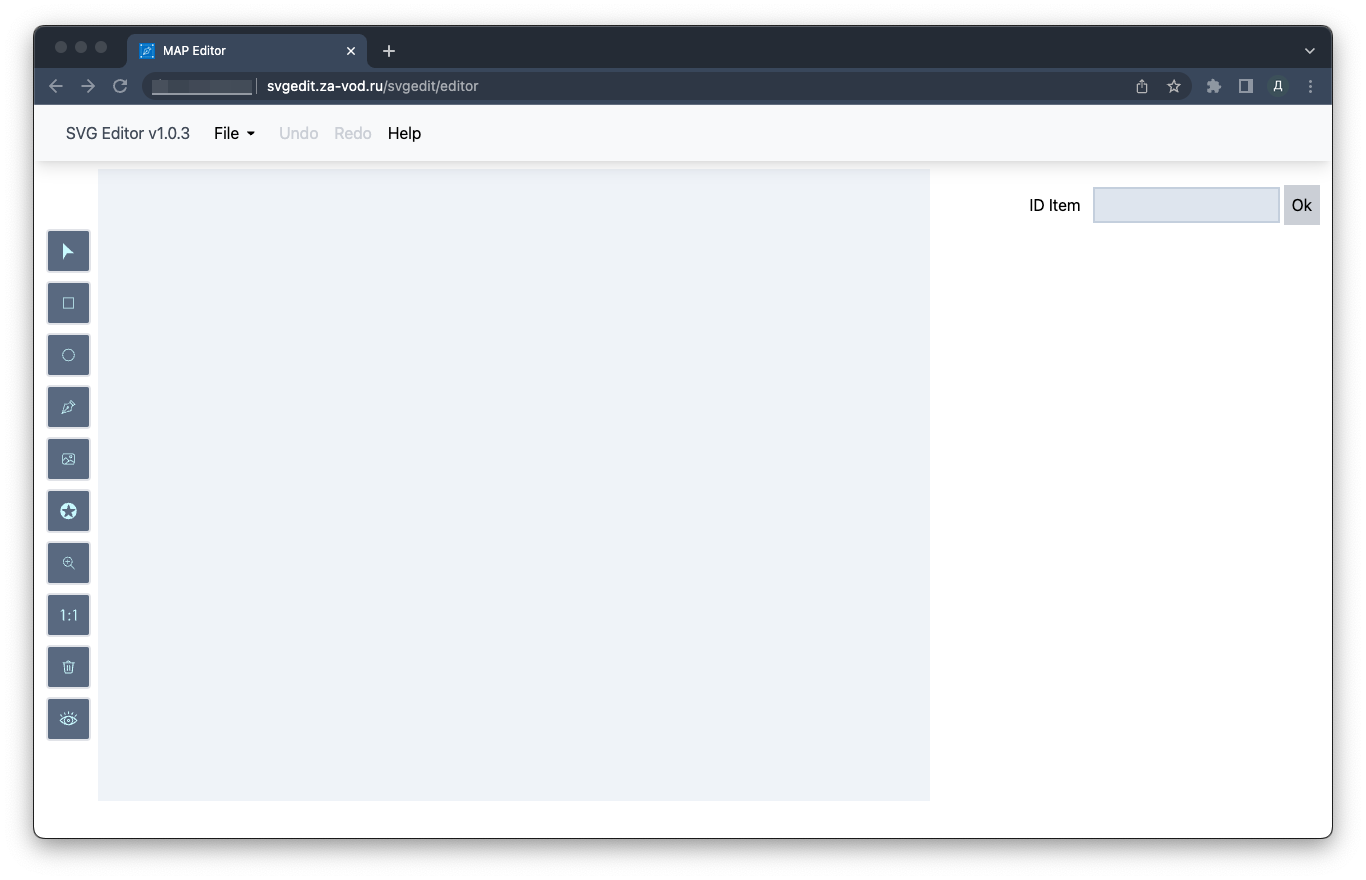
With this editor, you can create your SVG file to use it with my interactive map client. My idea was that the user doesn't have access to an SVG creation tool for use with the interactive map client or simply doesn't want to burden themselves with installing an additional application. And for the interactive map client to work properly, certain conditions need to be met in the structure of the SVG file, such as a separate layer with elements that will be interactive with a specific name, for example, "#interactive." When using this editor, the SVG structure is already created taking into account its use with the interactive map client.
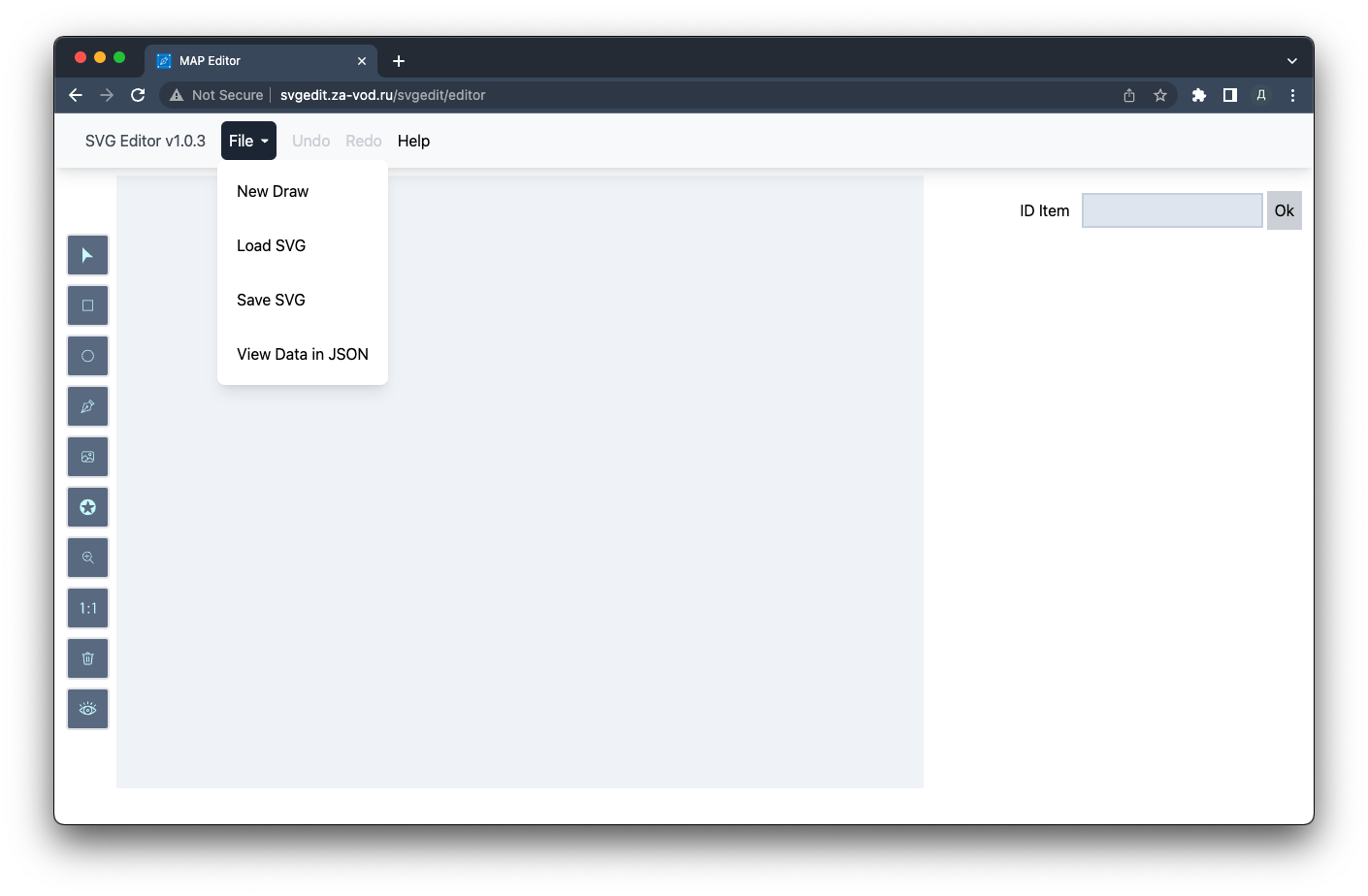
In the editor, you can create interactive elements in the form of rectangles, circles, polygons, or insert complex elements such as icons or logos from pre-created files. And these elements will also be interactive. To preview the SVG interactive map you're creating, you can immediately enable the preview mode. If you want to manually fill in data for information about an interactive element, such as the Title, Description, logo, or link, you can obtain a template of generated data that you can then edit.